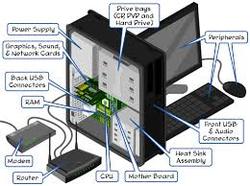-
Laptop Accessories
- Laptop Battery >
-
Laptop Charger (Adapter)
>
- Laptop Charger in Dubai UAE
- Laptop Adapter in Dubai UAE
- Laptop AC Adapter in Dubai UAE
- Laptop Power Adapter in Dubai UAE
- Laptop Car Charger in Dubai UAE
- Travel Laptop Charger in Dubai UAE
- Buy Laptop Charger in Dubai UAE
- Where Can I Buy Laptop Charger in Dubai UAE?
- Cost of Laptop Charger in Dubai UAE
- How Can I Fix My Laptop Charger in Dubai UAE?
- Acer Charger in Dubai UAE
- Alienware Charger in Dubai UAE
- Apple Charger in Dubai UAE
- Asus Charger in Dubai UAE
- Compaq Charger in Dubai UAE
- Dell Charger in Dubai UAE >
- HP Charger in Dubai UAE
- Gateway Charger in Dubai UAE
- IBM Charger in Dubai UAE
- Lenovo Charger in Dubai UAE
- Macbook Charger in Dubai UAE
- Packard Bell Charger in Dubai UAE
- Samsung Charger in Dubai UAE
- Sony Charger in Dubai UAE
- Toshiba Charger in Dubai UAE >
- Laptop Screen (LCD/LED)
- Laptop Ram
- Laptop Hard Drive
- Laptop Docking Station
- Laptop Cooling Fan
- Laptop Hinge
- Mobile Phone Parts
- Tablet Accessories
- Networking
- HDMI Products
- Convertors
- Printer Accessories
- Laptop Repair
- Computer Repair
- Contact
- Example
- Blog
- HDMI Adapter